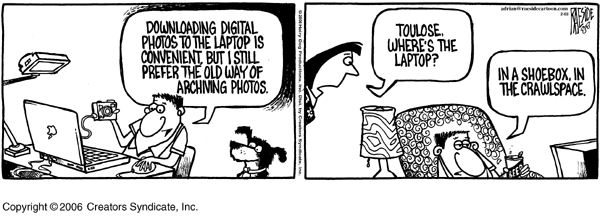
Theodore Ruegsegger
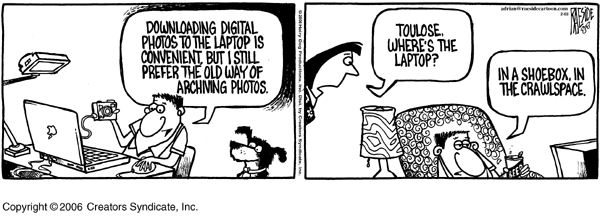
Easily handles large photo collection (tens of thousands)
Relational database management system:
Plays nicely with image-editing tools
Maintains images in three sizes:
Normally, renders albums on-the-fly, but can export a complete album for upload to a website or burning to a CD/DVD
Works with any browser
Multiple simultaneous users
Depends on other software like Apache, PHP, PostgreSQL
Expects particular configuration choices
Takes some geekiness to set up
Unless you need a custom configuration, take the easy way
It makes sense to dedicate a computer (real or virtual) as a photo server.
In that case, use Easy Foto Box:
Start with distro already installed. For this demo:
Browse to Easy Foto Box at
http://www.tux.org/~tbr/easyfotobox/
and do what it says, namely
[Post-presentation note: if you wish to repeat the demo from my Jan 5 2008 presentation, here are the instructions.]
Installed Photo Album Manager using Easy Foto Box.
Assembled a photo set.
Edited the set and the images therein.
Demonstrated searching and tagging.
Assembled an album.
Displayed the finished album.
BTW, everyone on the network can use it simultaneously.
Browse to
$Url";
echo $Link;
?>
Both Photo Album Manager and Easy Foto Box are at:
http://www.tux.org/~tbr/
Easy Foto Box instructions have copy-and-pastable commands to do it all.
Photo Album Manager has extensive documentation and sample albums.